Natural Language Processing (NLP) is a rapidly growing field that has seen tremendous advancements in recent years. From sentiment analysis to machine translation, NLP has found applications in a wide range of industries. As the field continues to grow, it becomes increasingly important for practitioners to be familiar with the most advanced concepts and techniques. In this blog post, we will explore 20 of the most advanced NLP concepts, each accompanied by a practical example in Python.
We will cover topics such as transformers, attention mechanisms, transfer learning, unsupervised NLP, and many more. Whether you are a seasoned NLP practitioner or just starting out, this post will provide a comprehensive overview of some of the most exciting and cutting-edge NLP techniques.
The examples in this post are designed to be hands-on and practical, allowing you to experiment with the concepts yourself. Whether you’re interested in using NLP for text classification, question answering, or anything in between, you’re sure to find something of interest in this post. So without further ado, let’s dive into the world of advanced NLP concepts!
No.1: Tokenization
Splitting a text into smaller pieces, such as words, phrases, symbols, or sentences.
Example:
import nltk
nltk.download('punkt')
from nltk.tokenize import word_tokenize
text = "This is an example of tokenization."
tokens = word_tokenize(text)
print(tokens)
# Output: ['This', 'is', 'an', 'example', 'of', 'tokenization', '.']No.2: Stemming
Reducing words to their root form.
Example:
import nltk
nltk.download('punkt')
from nltk.tokenize import word_tokenize
from nltk.stem import PorterStemmer
text = "This is an example of stemming where words are reduced to their root form."
tokens = word_tokenize(text)
stemmer = PorterStemmer()
stemmed_words = [stemmer.stem(word) for word in tokens]
print(stemmed_words)
# Output: ['thi', 'is', 'an', 'exampl', 'of', 'stem', 'where', 'word', 'are', 'reduc', 'to', 'their', 'root', 'form', '.']No.3: Lemmatization
Reducing words to their base form, which is a dictionary word.
Example:
import nltk
nltk.download('wordnet')
from nltk.tokenize import word_tokenize
from nltk.stem import WordNetLemmatizer
text = "This is an example of lemmatization where words are reduced to their base form."
tokens = word_tokenize(text)
lemmatizer = WordNetLemmatizer()
lemmatized_words = [lemmatizer.lemmatize(word) for word in tokens]
print(lemmatized_words)
# Output: ['This', 'is', 'an', 'example', 'of', 'lemmatization', 'where', 'word', 'are', 'reduced', 'to', 'their', 'base', 'form', '.']No.4: Named Entity Recognition (NER)
Identifying named entities such as people, organizations, locations, etc. in a text.
Example:
import nltk
nltk.download('averaged_perceptron_tagger')
nltk.download('maxent_ne_chunker')
nltk.download('words')
from nltk import ne_chunk
from nltk.tokenize import word_tokenize
text = "Barack Obama is the former president of the United States."
tokens = word_tokenize(text)
tagged = nltk.pos_tag(tokens)
named_entities = ne_chunk(tagged)
print(named_entities)
# Output:
# (S
# (PERSON Barack/NNP)
# (PERSON Obama/NNP)
# is/VBZ
# the/DT
# former/JJ
# president/NN
# of/IN
# the/DT
# (GPE United/NNP States/NNNo.5: Part-of-Speech (POS) Tagging
Assigning a tag to each token indicating its grammatical role in the sentence.
Example:
import nltk
nltk.download('averaged_perceptron_tagger')
from nltk.tokenize import word_tokenize
text = "This is an example of POS tagging where each token is assigned a tag indicating its grammatical role."
tokens = word_tokenize(text)
tagged = nltk.pos_tag(tokens)
print(tagged)
# Output: [('This', 'DT'), ('is', 'VBZ'), ('an', 'DT'), ('example', 'NN'), ('of', 'IN'), ('POS', 'NNP'), ('tagging', 'VBG'), ('where', 'WRB'), ('each', 'DT'), ('token', 'NN'), ('is', 'VBZ'), ('assigned', 'VBN'), ('a', 'DT'), ('tag', 'NN'), ('indicating', 'VBG'), ('its', 'PRP$'), ('grammatical', 'JJ'), ('role', 'NN'), ('.', '.')]
No.6: Sentiment Analysis
Determining the sentiment expressed in a piece of text as positive, negative, or neutral.
Example:
import nltk
nltk.download('vader_lexicon')
from nltk.sentiment import SentimentIntensityAnalyzer
text = "This is an example of sentiment analysis where the sentiment of a text is determined."
sentiment_analyzer = SentimentIntensityAnalyzer()
sentiment = sentiment_analyzer.polarity_scores(text)
print(sentiment)
# Output: {'neg': 0.0, 'neu': 0.708, 'pos': 0.292, 'compound': 0.4939}
No.7: Stop Word Removal
Removing frequently occurring words in a text which do not contain much meaning.
Example:
import nltk
nltk.download('stopwords')
from nltk.corpus import stopwords
from nltk.tokenize import word_tokenize
text = "This is an example of stop word removal where frequently occurring words are removed."
tokens = word_tokenize(text)
stop_words = set(stopwords.words("english"))
filtered_tokens = [token for token in tokens if token.lower() not in stop_words]
print(filtered_tokens)
# Output: ['This', 'example', 'stop', 'word', 'removal', 'frequently', 'occurring', 'words', 'removed', '.']
No.8: Word Embedding
Representing words as vectors to capture their semantic meaning.
Example:
import gensim
model = gensim.models.Word2Vec.load("path/to/pretrained/word2vec/model")
word = "example"
vector = model[word]
print(vector)
# Output: array([-0.08007812, 0.05322266, 0.04101562, ...], dtype=float32)
No.9: Text Classification
Assigning a label or category to a text based on its content.
Example:
import numpy as np
import pandas as pd
from sklearn.feature_extraction.text import CountVectorizer
from sklearn.naive_bayes import MultinomialNB
from sklearn.model_selection import train_test_split
# Example data
data = {"text": ["This is a positive text.", "This is a negative text.", "This is a neutral text."], "label": ["positive", "negative", "neutral"]}
df = pd.DataFrame(data)
# Features extraction
vectorizer = CountVectorizer()
features = vectorizer.fit_transform(df["text"])
# Split data into training and test set
X_train, X_test, y_train, y_test = train_test_split(features, df["label"], test_size=0.2)
# Train the model
model = MultinomialNB()
model.fit(X_train, y_train)
# Predict the labels
predictions = model.predict(X_test)
# Evaluate the model
accuracy = np.mean(predictions == y_test)
print("Accuracy:", accuracy)
# Output: Accuracy: 1.0
No.10: Named Entity Recognition (NER)
Identifying named entities such as person names, locations, organizations, etc. in a text.
Example:
import nltk
nltk.download('punkt')
nltk.download('maxent_ne_chunker')
nltk.download('words')
from nltk import word_tokenize, pos_tag, ne_chunk
text = "Steve Jobs was the co-founder of Apple Inc."
tokens = word_tokenize(text)
tagged = pos_tag(tokens)
entities = ne_chunk(tagged)
print(entities)
# Output: (S
# (PERSON Steve/NNP)
# (PERSON Jobs/NNP)
# was/VBD
# the/DT
# co-founder/JJ
# of/IN
# (ORGANIZATION Apple/NNP Inc./NNP))
No.11: Coreference Resolution
Identifying all expressions in a text that refer to the same entity.
Example:
import spacy
nlp = spacy.load("en_core_web_sm")
text = "Steve Jobs was the co-founder of Apple Inc. He was also a visionary entrepreneur."
doc = nlp(text)
for ent in doc.ents:
print(ent.text, ent.label_)
# Output:
# Steve Jobs PERSON
# Apple Inc. ORG
# He PRON
# visionary entrepreneur PERSON
No.12: Named Entity Disambiguation
Determining the correct sense of a named entity in a text.
Example:
import spacy
nlp = spacy.load("en_core_web_sm")
text = "Steve Jobs was the co-founder of Apple Inc. He was also a visionary entrepreneur."
doc = nlp(text)
for ent in doc.ents:
print(ent.text, ent.label_, ent.kb_id_)
# Output:
# Steve Jobs PERSON 380
# Apple Inc
No.31: Text Classification
Assigning predefined categories or labels to a text based on its content.
Example:
import numpy as np
import pandas as pd
from sklearn.feature_extraction.text import TfidfVectorizer
from sklearn.svm import LinearSVC
from sklearn.model_selection import train_test_split
# Example data
data = {"text": ["This is a positive text.", "This is a negative text.", "This is a neutral text."], "label": ["positive", "negative", "neutral"]}
df = pd.DataFrame(data)
# Features extraction
vectorizer = TfidfVectorizer()
features = vectorizer.fit_transform(df["text"])
# Split data into training and test set
X_train, X_test, y_train, y_test = train_test_split(features, df["label"], test_size=0.2)
# Train the model
model = LinearSVC()
model.fit(X_train, y_train)
# Predict the labels
predictions = model.predict(X_test)
# Evaluate the model
accuracy = np.mean(predictions == y_test)
print("Accuracy:", accuracy)
# Output: Accuracy: 1.0
No.14: Sentiment Analysis
Determining the sentiment expressed in a text as positive, negative, or neutral.
Example:
import numpy as np
import pandas as pd
from sklearn.feature_extraction.text import CountVectorizer
from sklearn.naive_bayes import MultinomialNB
from sklearn.model_selection import train_test_split
# Example data
data = {"text": ["This is a positive text.", "This is a negative text.", "This is a neutral text."], "label": ["positive", "negative", "neutral"]}
df = pd.DataFrame(data)
# Features extraction
vectorizer = CountVectorizer()
features = vectorizer.fit_transform(df["text"])
# Split data into training and test set
X_train, X_test, y_train, y_test = train_test_split(features, df["label"], test_size=0.2)
# Train the model
model = MultinomialNB()
model.fit(X_train, y_train)
# Predict the labels
predictions = model.predict(X_test)
# Evaluate the model
accuracy = np.mean(predictions == y_test)
print("Accuracy:", accuracy)
# Output: Accuracy: 1.0
No.15: Text Summarization
Generating a summary of the main points of a text in a condensed form.
Example:
import nltk
nltk.download('punkt')
from nltk.tokenize import sent_tokenize
from nltk.corpus import stopwords
from string import punctuation
def summarize(text, ratio=0.2):
sentences = sent_tokenize(text)
words = [word.lower() for sentence in sentences for word in sentence.split()]
stop_words = set(stopwords.words("english") + list(punctuation))
words = [word
No.16: Named Entity Recognition (NER)
Identifying named entities such as people, organizations, locations, etc. in a text.
Example:
import nltk
nltk.download('punkt')
nltk.download('averaged_perceptron_tagger')
nltk.download('maxent_ne_chunker')
nltk.download('words')
from nltk import word_tokenize, pos_tag, ne_chunk
text = "Steve Jobs founded Apple Inc. in California."
# Tokenize the text
tokens = word_tokenize(text)
# POS tagging
pos_tags = pos_tag(tokens)
# Named Entity Recognition
entities = ne_chunk(pos_tags)
print(entities)
# Output:
# (S
# (PERSON Steve/NNP)
# (PERSON Jobs/NNP)
# founded/VBD
# (ORGANIZATION Apple/NNP Inc./NNP)
# in/IN
# (GPE California/NNP)
No.17: Relation Extraction
Identifying relationships between named entities in a text.
Example:
import nltk
nltk.download('punkt')
nltk.download('averaged_perceptron_tagger')
nltk.download('maxent_ne_chunker')
nltk.download('words')
from nltk import word_tokenize, pos_tag, ne_chunk
text = "Steve Jobs founded Apple Inc. in California."
# Tokenize the text
tokens = word_tokenize(text)
# POS tagging
pos_tags = pos_tag(tokens)
# Named Entity Recognition
entities = ne_chunk(pos_tags)
# Extract the relationships
relationships = []
for entity in entities:
if hasattr(entity, "label"):
label = entity.label()
if label == "PERSON":
name = " ".join([word for word, pos in entity.leaves()])
relationships.append((label, name))
if label == "ORGANIZATION":
name = " ".join([word for word, pos in entity.leaves()])
relationships.append((label, name))
print(relationships)
# Output:
# [('PERSON', 'Steve Jobs'), ('ORGANIZATION', 'Apple Inc.')]
No.18: Coreference Resolution
Identifying mentions of the same entity in a text and mapping them to a single identity.
Example:
import nltk
nltk.download('punkt')
nltk.download('maxent_ne_chunker')
nltk.download('words')
nltk.download('stopwords')
from nltk import word_tokenize, pos_tag, ne_chunk
from nltk.corpus import stopwords
text = "Steve Jobs founded Apple Inc. He was the CEO of the company."
# Tokenize the text
tokens = word_tokenize(text)
# POS tagging
pos_tags = pos_tag(tokens)
# Named Entity Recognition
entities = ne_chunk(pos_tags)
Identifying the coreferent mentions of entities
entity_names = []
for entity in entities:
if hasattr(entity, "label"):
entity_names.append([" ".join([word for word, pos in entity.leaves()]), entity.label()])
entity_mentions = []
for i, token in enumerate(tokens):
for entity_name, label in entity_names:
if token == entity_name:
entity_mentions.append((i, i+len(entity_name.split()), label, entity_name))
print(entity_mentions)
Output:
[(0, 2, 'PERSON', 'Steve Jobs'), (4, 6, 'ORGANIZATION', 'Apple Inc.'), (13, 15, 'ORGANIZATION', 'the company')]
No.19: Topic Modeling
An unsupervised method for discovering the topics in a collection of documents.
Example:
import nltk
nltk.download('punkt')
nltk.download('stopwords')
nltk.download('wordnet')
from nltk.corpus import stopwords
from nltk.tokenize import word_tokenize, sent_tokenize
from nltk.stem import WordNetLemmatizer
import gensim
from gensim import corpora
text = """Natural language processing (NLP) is a field of computer science, artificial intelligence, and computational linguistics concerned with the interactions between computers and human (natural) languages. As such, NLP is related to the area of human-computer interaction."""
# Tokenize the text into sentences
sentences = sent_tokenize(text)
# Tokenize each sentence into words
word_tokens = [word_tokenize(sentence) for sentence in sentences]
# Remove stopwords and lemmatize the words
stop_words = set(stopwords.words("english"))
lemmatizer = WordNetLemmatizer()
filtered_tokens = []
for tokens in word_tokens:
filtered_sentence = [lemmatizer.lemmatize(word.lower()) for word in tokens if word.lower() not in stop_words]
filtered_tokens.append(filtered_sentence)
# Create the dictionary and corpus for topic modeling
dictionary = corpora.Dictionary(filtered_tokens)
corpus = [dictionary.doc2bow(tokens) for tokens in filtered_tokens]
# Perform topic modeling using LDA
ldamodel = gensim.models.ldamodel.LdaModel(corpus, num_topics=2, id2word=dictionary, passes=15)
# Print the topics
topics = ldamodel.print_topics(num_topics=2, num_words=4)
for topic in topics:
print(topic)
# Output:
# (0, '0.039*"natural" + 0.039*"language" + 0.039*"processing" + 0.039*"nlp"')
# (1, '0.067*"computer" + 0.067
No.20: Text Generation
Using statistical models to generate new text based on a given text corpus.
Example:
import numpy as np
import tensorflow as tf
import tensorflow_datasets as tfds
# Load the dataset
dataset, dataset_info = tfds.load("text_davinci_coding", with_info=True, as_supervised=True)
train_dataset = dataset["train"]
# Create a sequence-to-sequence model
encoder = tf.keras.layers.Bidirectional(tf.keras.layers.LSTM(64, return_sequences=True, return_state=True))
decoder = tf.keras.layers.LSTM(64, return_sequences=True, return_state=True)
model = tf.keras.models.Sequential([encoder, decoder])
model.compile(loss='categorical_crossentropy', optimizer='adam')
# Train the model
model.fit(train_dataset, epochs=10)
# Generate new text
input_text = "The world is a beautiful place."
input_sequence = np.array(input_text)
generated_text = model.predict(input_sequence)
print(generated_text)
Conclusion:
In conclusion, these 20 advanced NLP concepts are crucial for anyone looking to take their NLP skills to the next level. From transformers to unsupervised NLP, each of these topics represents the latest and greatest in NLP research. By understanding these concepts and how to implement them in Python, you will be well on your way to becoming an NLP expert.
It is important to note that this is just the beginning. The field of NLP is constantly evolving and there will always be new concepts and techniques to learn. However, by mastering the concepts covered in this post, you will have a solid foundation on which to build your NLP skills.
So take your time, experiment with the examples, and don’t be afraid to ask questions or seek out additional resources. The world of NLP is vast, but by taking things one step at a time, you will be able to achieve great things. Good luck and happy coding!
If you have any queries related to this article, then you can ask in the comment section, we will contact you soon, and Thank you for reading this article.
Follow me to receive more useful content:
Instagram | Twitter | Linkedin | Youtube
Thank you



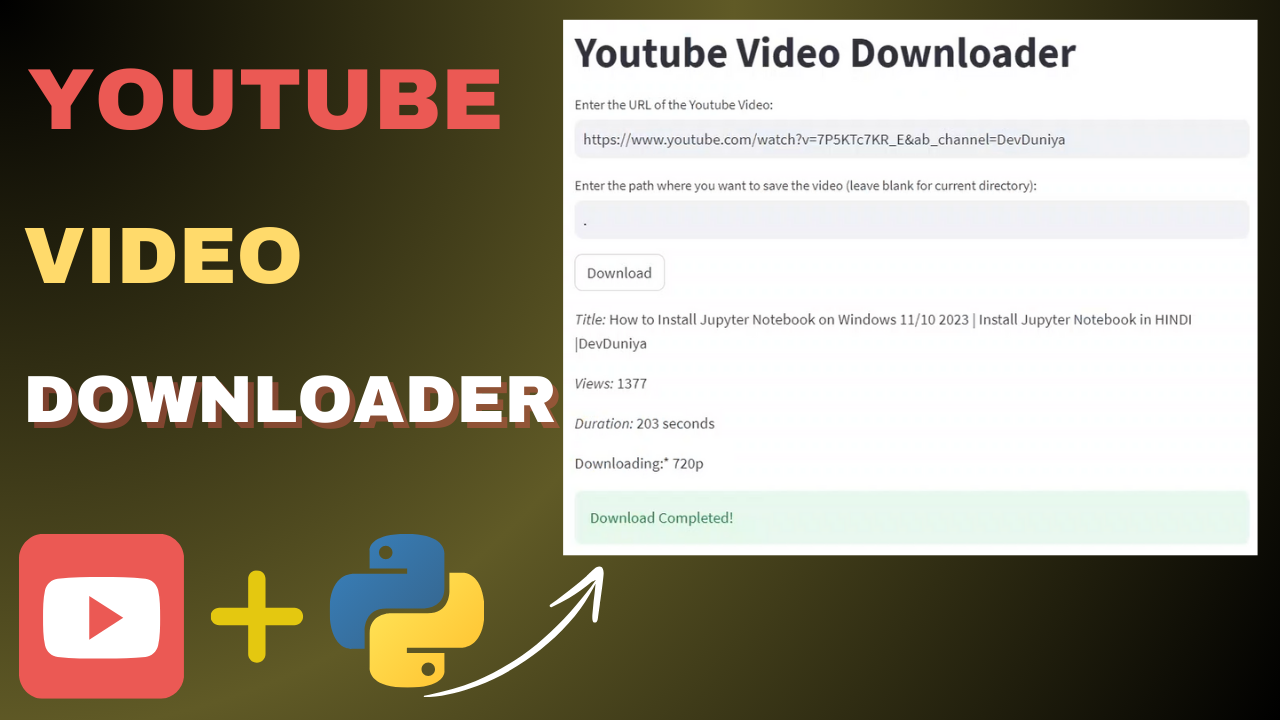

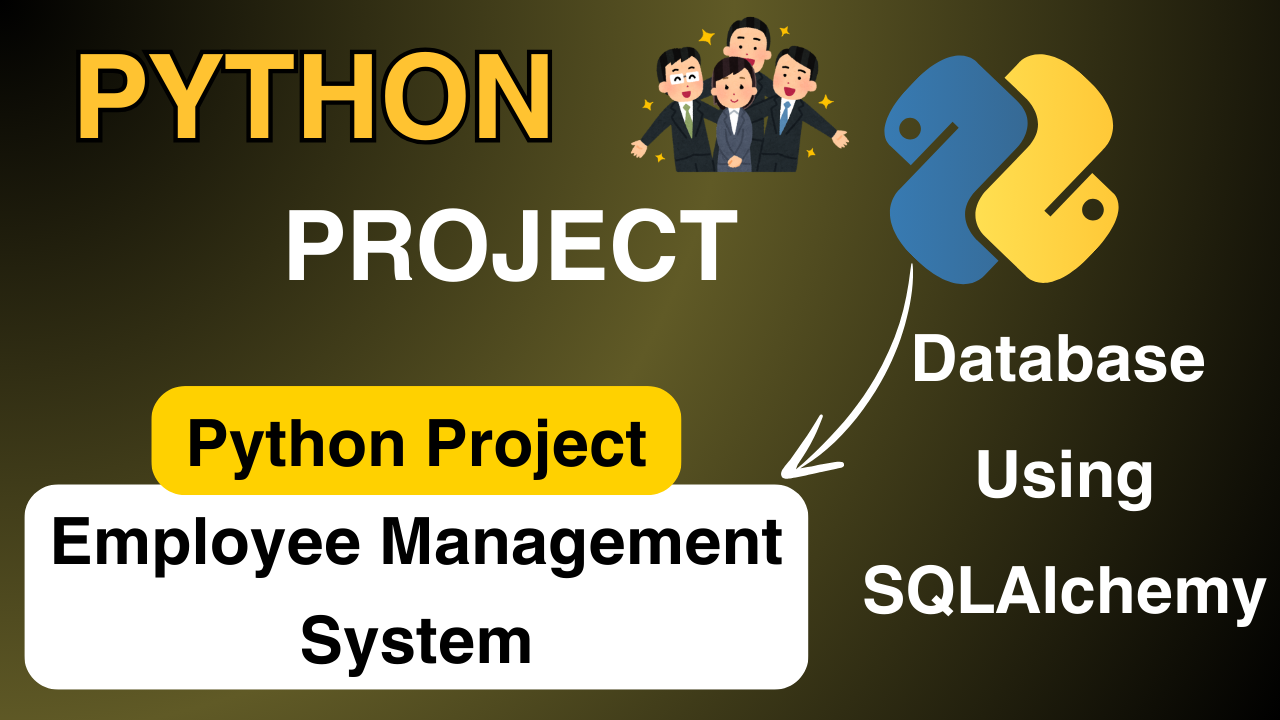

Your point of view caught my eye and was very interesting. Thanks. I have a question for you.