Dev Duniya
Mar 19, 2025
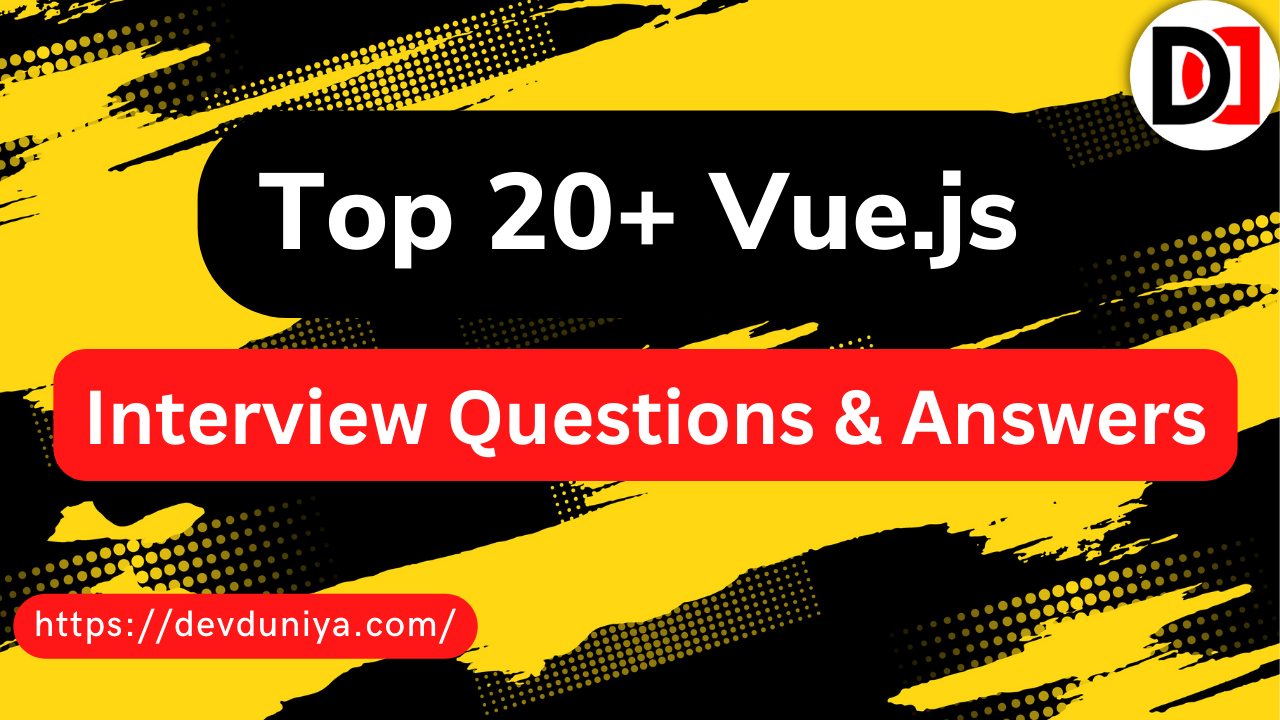
Vue.js is a JavaScript framework for building web applications. It was created by Evan You and is maintained by an active community of developers.
One of the main advantages of Vue.js is its simplicity. It is easy to learn, and its small size (around 20 KB) makes it suitable for use in a variety of projects. Vue.js uses a template-based syntax, similar to that of AngularJS and Mustache, which makes it easy for developers to pick up.
Vue.js also offers a number of features that make it a strong choice for web development. It has a reactive data binding system, which means that when data in the application changes, the UI updates automatically. It also has a simple, intuitive API, and a range of tools and libraries that make it easy to build complex applications.
"Are you preparing for a job interview and want to brush up on your Vue.js skills? Look no further! Here are the top 20+ Vue.js interview questions and answers to help you succeed in your upcoming interview."
Answer: Vue.js is a JavaScript framework for building user interfaces. It allows developers to create reactive, efficient, and easy-to-maintain web applications.
Answer: Components are reusable Vue instances with a name. They can be used in the template of a Vue instance as custom elements.
Answer: Vue.js is a lightweight and easy-to-learn framework, making it a good choice for developers who are new to JavaScript frameworks. It is also performant and has a small bundle size, making it a good choice for applications that need to be fast and efficient.
Answer: Vue.js uses a template-based syntax for data binding. This means that you can bind data to the template using expressions in double curly braces, like this: {{ message }}. When the data changes, the template is automatically updated.
Answer: Directives are special attributes that start with the v- prefix. They provide additional functionality to the template, such as looping or conditionally rendering elements.
Answer: A directive is a simple piece of functionality that can be used in a template, while a component is a reusable Vue instance with a name that can be used in the template as a custom element.
Answer: The Vue.js instance goes through a series of stages as it is created and destroyed. These stages include:
Answer: A data option is an object that contains the data for the Vue.js instance. This data is reactive, meaning that when it changes, the template will be automatically updated.
Answer: The methods option is an object that contains the methods for the Vue.js instance. These methods can be called from the template or from other methods.
Answer: The computed option is an object that contains computed properties for the Vue.js instance. Computed properties are functions that are cached based on their dependencies, so they only re-evaluate when their dependencies change.
Answer: A watch option is an object that allows you to specify functions that should be run when certain data changes. This can be useful for performing an action when a specific piece of data changes, such as calling an API or updating a computed property.
Answer: The el option is a CSS selector that specifies the root element of the Vue.js instance. When the instance is created, it will be mounted to this element.
Answer: The props option is an array or object that specifies the properties that the component accepts. These properties can be passed down from the parent component to the child component as attributes.
Answer: The events option is an object that specifies the events that the component can emit. These events can be listened to by the parent component or any other component that is interested in them.
Answer: They provide an option as an object that specifies the data and methods that the component wants to make available to its descendants. The inject option is an object that specifies the data and methods that the component wants to receive from its ancestors.
Answer: The mixins option is an array of objects that contains data and methods that will be merged with the component's own data and methods. Mixins are a way to share behavior between components.
Answer: The extends option is a reference to another component that the current component should inherit from. This allows the current component to reuse the functionality of the other component.
Answer: The filters option is an object that contains functions that can be used to transform the data in the template. Filters are specified in the template using the |
symbol, like this: {{ message | uppercase }}.
Answer: The directives option is an object that contains custom directives that can be used in the template. Custom directives can be used to extend the functionality of the template or to encapsulate complex logic.
Example:
<template>
<div>
<p v-if="showMessage">{{ message }}</p>
<button v-on:click="toggleMessage">Toggle Message</button>
</div>
</template>
<script>
export default {
data() {
return {
showMessage: true,
message: 'Hello World'
}
},
methods: {
toggleMessage() {
this.showMessage = !this.showMessage
}
}
}In this example, we have a Vue.js component with a message that is displayed or hidden based on the value of the showMessage data property. The v-if directive is used to conditionally render the message, and the v-on:click directive is used to bind a click event to the button element. When the button is clicked, the toggleMessage method is called, which flips the value of the showMessage property and updates the template accordingly.
Answer: Computed properties are properties that are derived from other properties, and are cached based on their dependencies. They are updated automatically when their dependencies change. Methods, on the other hand, are functions that are called explicitly when an event occurs, such as a user clicking a button.
Answer: Data properties are reactive properties that are used to store data that is used in the component. They can be accessed using this.propertyName. Computed properties are functions that are used to derive values based on data properties. They are cached based on their dependencies and are updated automatically when their dependencies change.
Answer: A directive is a special attribute that is used to bind a piece of logic to a DOM element. It is prefixed with v-. A component is a re-usable Vue instance that can be used to encapsulate a piece of UI and its logic. Components are defined using the Vue.component() function and can be used as custom elements in the template.
Answer: Vue.js handles two-way data binding using the v-model directive. The v-model directive binds a form input element to a component property and updates the component property when the input element's value changes. It is essentially a shorthand for binding a value to the input event of an element.
Answer: A reactive property is a property that is used to store data that is used in the component, and is made reactive using the Vue.observable() function. A computed property is a function that is used to derive a value based on reactive properties and is cached based on its dependencies. Computed properties are updated automatically when their dependencies change.
In conclusion, Vue.js is a lightweight, easy-to-learn JavaScript framework that is well-suited for building modern web applications. Its simplicity and range of features make it an attractive choice for developers of all skill levels.
If you have any queries related to this article, then you can ask in the comment section, we will contact you soon, and Thank you for reading this article.
Instagram | Twitter | Linkedin | Youtube
Thank you