Dev Duniya
Mar 19, 2025

A website or blog is a medium through which you can share your knowledge with the whole world. If you are a coder or programmer then you can simply create your own website but if you are not then there are many platforms available on the internet that allows you to create a website or blog in which you don't need to do coding and such platform called CMS( Content Management System) Platforms. As we know that WordPress is also a Content Management System Platform where you can create your own website of any niche.
Permalink is the complete URL of your post(website domain+post's slug) eg- https://devduniya.com/free-blogger-templates/ etc. Post Permalink will show on the internet which appears to the people on the internet. Post permalink plays a very important role in ON-Page SEO. The Post Slug is created automatically according to the title for any post, but we can customize the post slug according to the article. Each webpage should be a unique permalink so that search engines can crawler can easily index on google. Permalink is also known as a Permanent link through which anyone can see your post on the internet. If you have a website on WordPress and you have published a post on it then you can see the URL of the post Looks like this:
This is the default setup of WordPress for any post. Whenever you publish a new post on your site then the default URLs of the Post will look like with date, month, and year. If you want to know how we can remove date from the WordPress website posts. In this article, I am going to tell you the easiest method to Remove Date From WordPress
posts. If you want to remove then you will have to follow below steps:
Login in to your WordPress dashboard
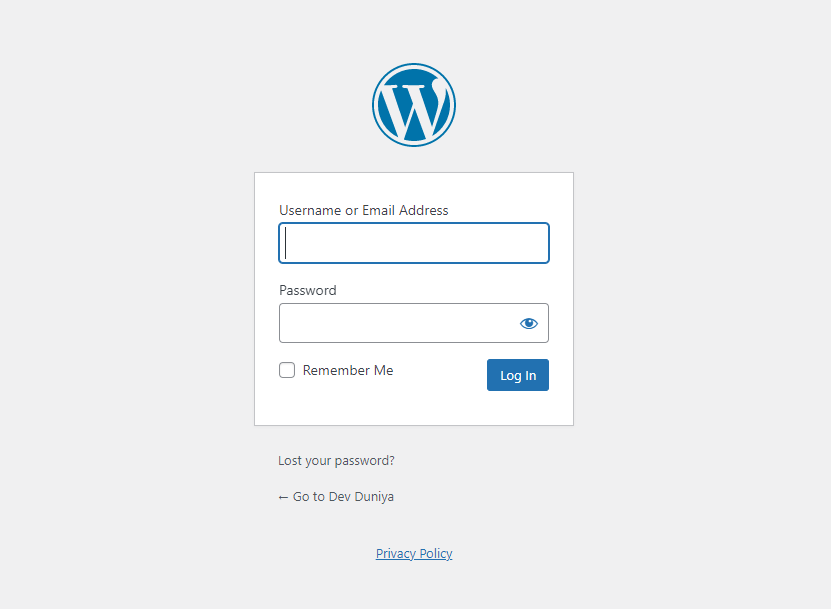
Go to Setting Section and click on Permalink
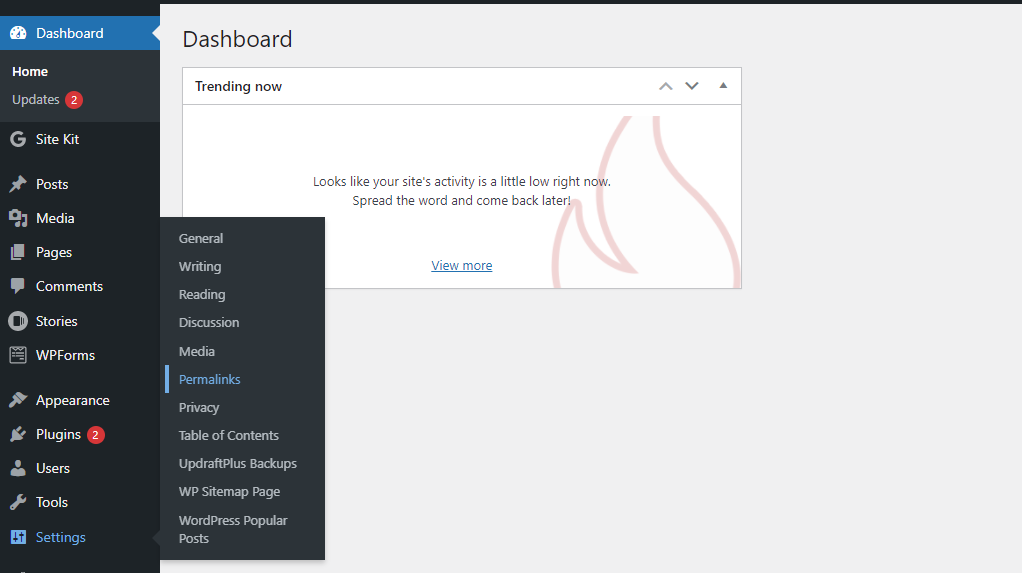
Now select Permalink
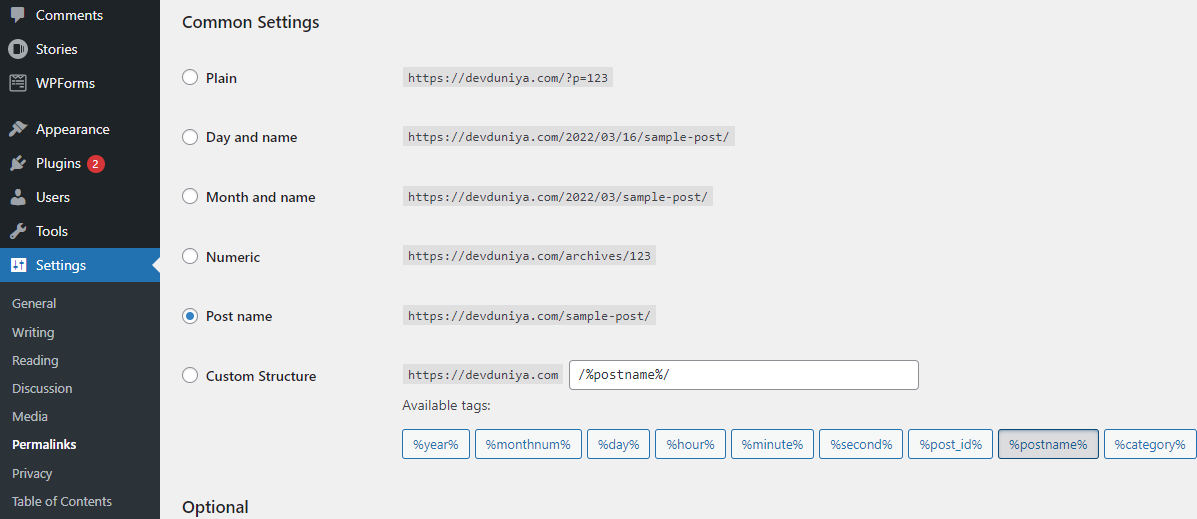
You can select post name or Custom Structure Permalink. As we know, generally mostly people select post names as the permalink. After that, you can change your URL
or you can set a custom URL in the WordPress website. I have also selected this option for my website.
Login in to your WordPress dashboard
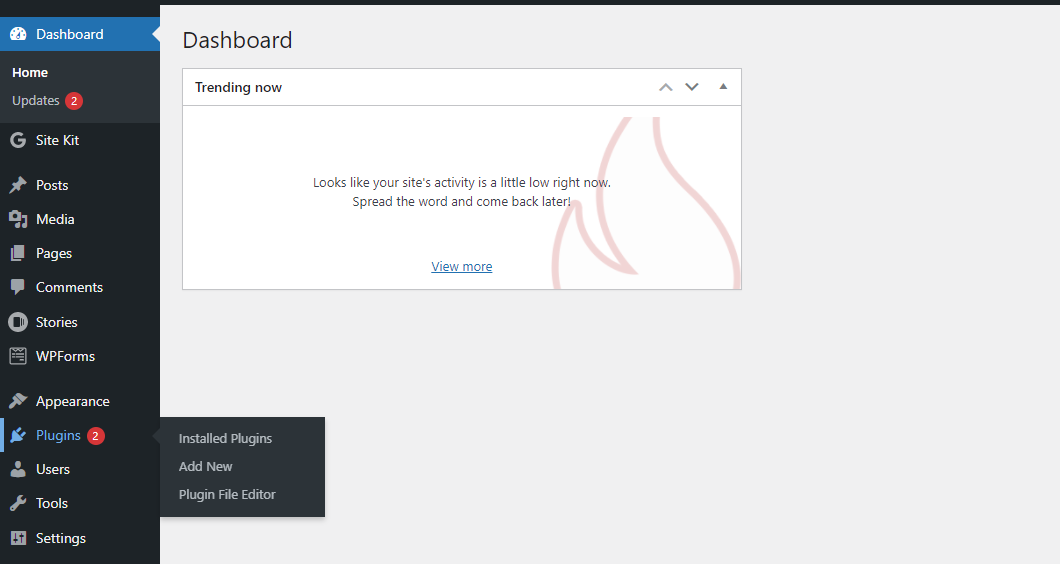
Go to the Plugins section
After that click on Add New
Search the plugin name "WP Meta and Date Remover"
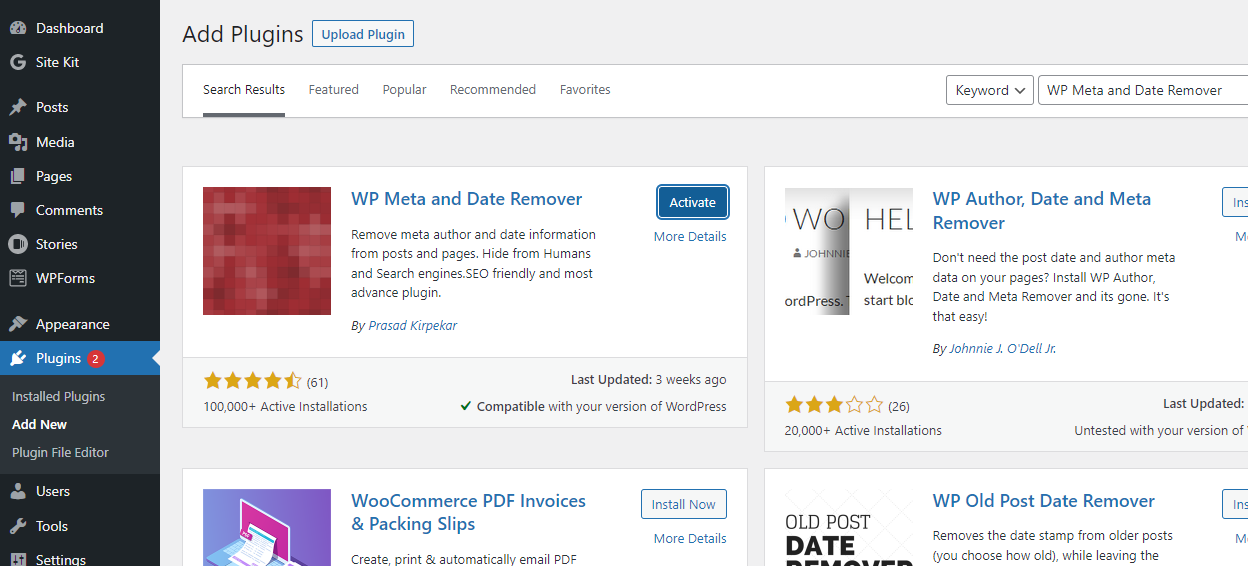
After that Install and Activate the plugin
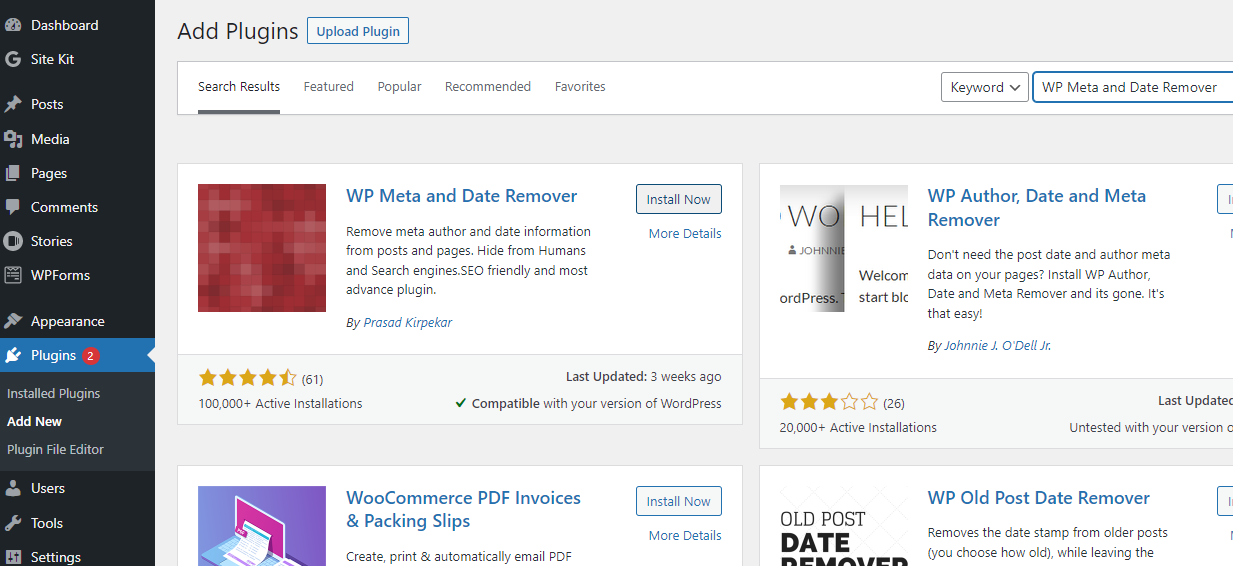
After activation of this plugin now checks to remove the date or any other meta elements in the setting.
I hope, with the help of this article, you will be able to remove the date, category, or any other things from your blog posts. This article helped you How to Remove
dates from WordPress Post URLs.
If you have any queries related to this article, then you can ask in the comment section, we will contact you soon, and Thank you for reading this article.
Instagram | Twitter | Linkedin | Youtube
Thank you